
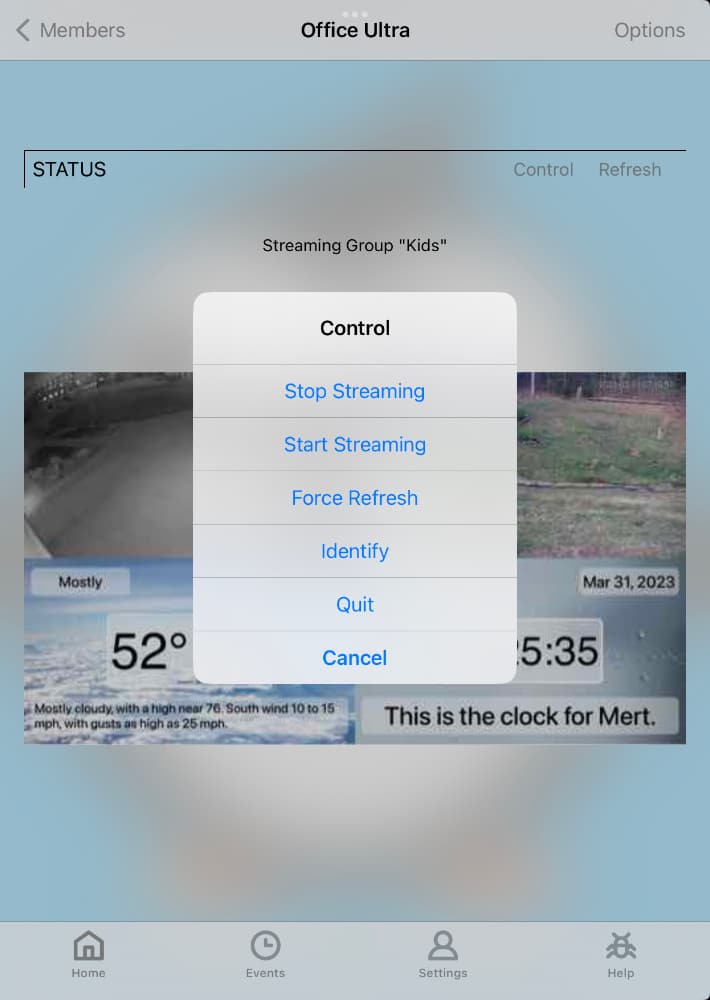
If all goes as planned (like that ever happens…), this release will focus on porting the Help tab to the new UI framework. This UI framework allows me to just maintain one set of UI code that works for both iOS and tvOS.
Under the hood, I’ll also port the Support Ticket API from the old-and-moldy APIv1 to APIv2, and thereby get a small step closer to being able to fully deprecate it.
Additionally, when an unread message exists on a Support Ticket, I’ll want a periodic notification to appear in the running app. For users who primarily use Apple TVs, the push notification mechanism obviously doesn’t do much to alert the user to an unread message.
This release also features the new Control feature that lets you know the status of another device, and send it commands. The supported commands include quitting the app, refreshing all content, starting / stopping streaming, identifying the device with an alert message — that sort of thing. I’ll better integrate this feature into the app as time permits and inspiration guides.
- Fixes a server issue where the use of a dispatch queue for serializing the sending of push notifications was failing because the queue eventually gets "jammed up". Swapped it out for use of the Task Scheduler.
- Fixes an issue where I had apparently rushed through porting the Member Screen and I failed to complete the work for tapping on the Option cells or the Done cells.
- Fixes a crash that would occur when editing a text field in the Shared camera configuration screen.
- Updates several APIs to include an alert to be displayed to the user about any unread support messages.
- Changes the permissions policy so that if you grant a device access to a group, you implicitly also grant that device access to the cameras and modules in that group.
- Updates the member-invite process so that the admin can select from a list of permissions groups to which the invite code should be associated so that when the invite code is accepted, the user automatically has the relevant permissions applied.
- Ports the main Help screen from the old way with platform-specific files to the new platform-agnostic Screens framework. This also allows us to enable Permissions for this screen (and its sub-screens).
- Ports the Help Tag screen (which is a list of Help Articles associated with a Tag) to the new Screens framework.
- Ports the Help Support screen (which is a list of Support tickets) to the new Screens framework.
- Ports the Help Support Create screen to the Screens framework.
- Ports the Help Support Details screen to the Screens framework.
- Ports the Help Support Reply screen to the Screens framework.
- Ports the Events service from Penguin to Chinstrap. Just like ten more services to go....
- Ports the Share service from Penguin to Chinstrap.
- Changes the server behavior so that an app-update-is-available message will no longer override a unread-support-message message.
- Adds a ton more adjectives to the random naming function.
- Fixes some UI-related crashes such as one that occurs when tapping on an Options button when configuring a File Server. In my haste to implement the fix for the collection view sizing issue, I introduced a new pattern with crashes instead of sizing issues. Not ideal. I need to hire a QA person. :-/
- Fixes some header / footer drawing issues by updating the way we calculate the sizes of the headers / footers to match the pattern used for cells: we instantiate (and cache) instances of each on-demand instead of dequeueing from the collection view.
- Fixes an issue with the configuration screen for the Slideshow Module, which had to Refresh inputs.
- Resurrects the Show/Hide Hidden feature, which somehow got dropped.
- Resurrects the Refresh button for the Member Snapshot, which somehow got dropped.
- Fixes a rather critical issue with the video decoder class where, in some cases, a failed attempt to restart the decoder following an error, would never queue up another restart attempt.
- Updates the Home-Member screen by moving the Delete button from the bottom of the screen to the Options menu in the navigation bar; adds a new status value that indicates what the device is streaming (the camera, group or module name), or the name of the screen being displayed (if it’s not streaming); adds a new commands feature so that you can start and stop streaming on a remote device, or use one of several other remote management commands.
- Adds a Help option to the Home Member screen and an associated Help Article with details and screenshots.
Created: 2 years ago
Updated: 2 years ago
Author: Curtis Jones
Topics: Release Notes
Streamie provides a best-in-class user experience on your iPhone, iPad, Apple TV and Apple Silicon Mac, with an intuitive user interface that makes it simple to discover, stream, record, monitor and share your HomeKit, Google Nest, Ubiquiti UniFi Protect and ONVIF-compatible IP and RTSP cameras. Streamie keeps you informed with motion event notifications and it works with most cameras using its advanced audio and video codec support. You can watch your cameras from anywhere, record 24/7 to your private NAS, remotely manage multiple locations, device permissions and seamlessly synchronize settings across your devices; configure Hubitat smart home automations, live stream to YouTube and rely on the in-app technical support system when you need help -- and you can also reach us by phone. Download Streamie today for all of your CCTV needs.