
For some time now, Streamie has supported overlays on individual cameras. These overlays which are Modules, expressed as JSON, are rendered and then composited into each video frame from on a stream. If you’re live-streaming your camera to YouTube, for instance, you can show a message, logo or other dynamic content “baked” right in your video stream.
Starting in Streamie v4.0.1, you can now define an overlay for a Group (or a streaming session).
After you’ve created your Module to use as an overlay, you can edit a Group and use the Overlay button to choose which module to autostart as an overlay when streaming that Group. You can also use the Options button once you’re streaming, to choose a group overlay manually.
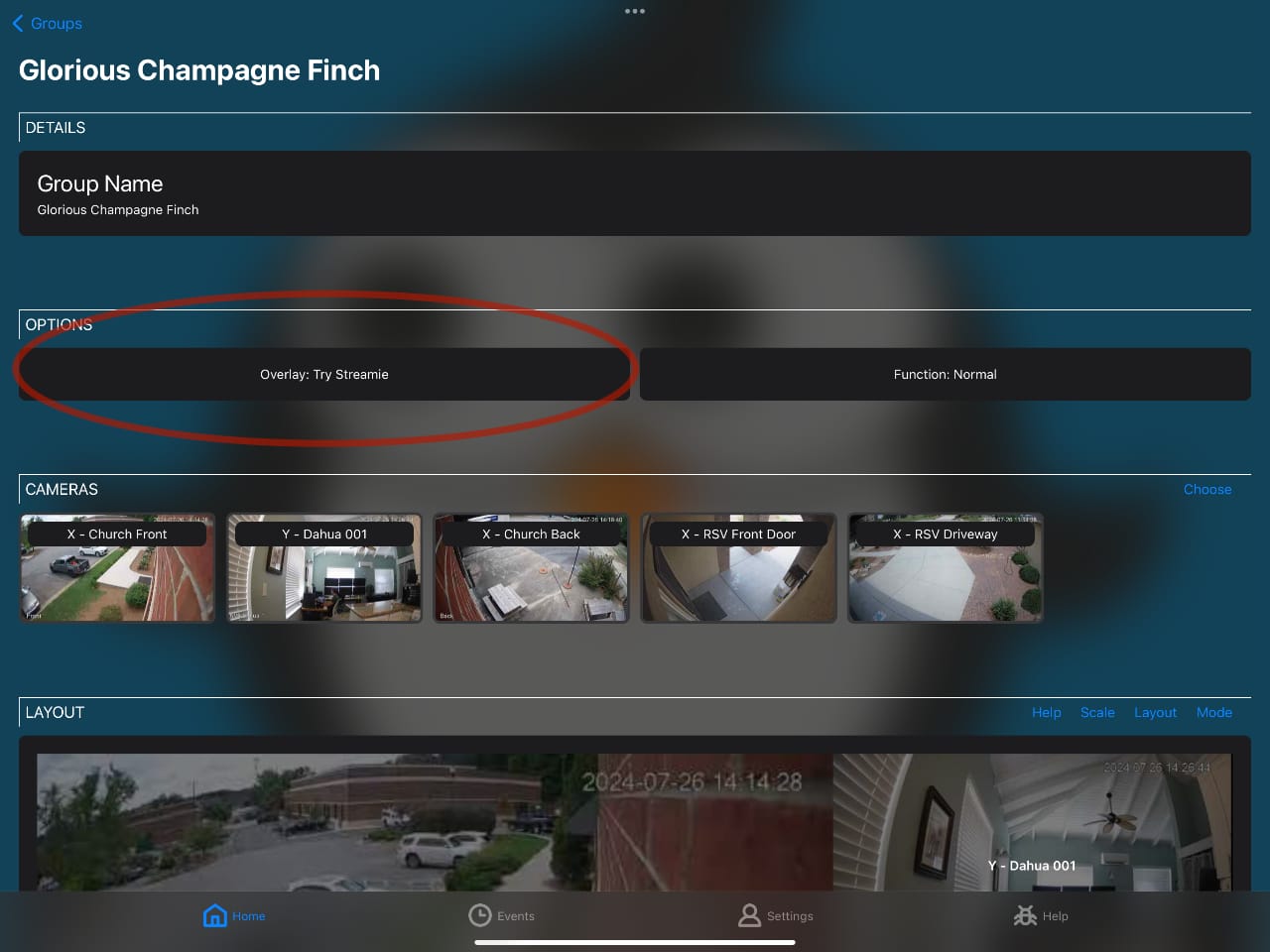
Save & Close your changes to the Group, and then tap on the Group to see your streams start and the overlay, layer on top. The overlay is static on the screen and is not affected by scrolling and does not interfere with interaction with the cameras behind it.
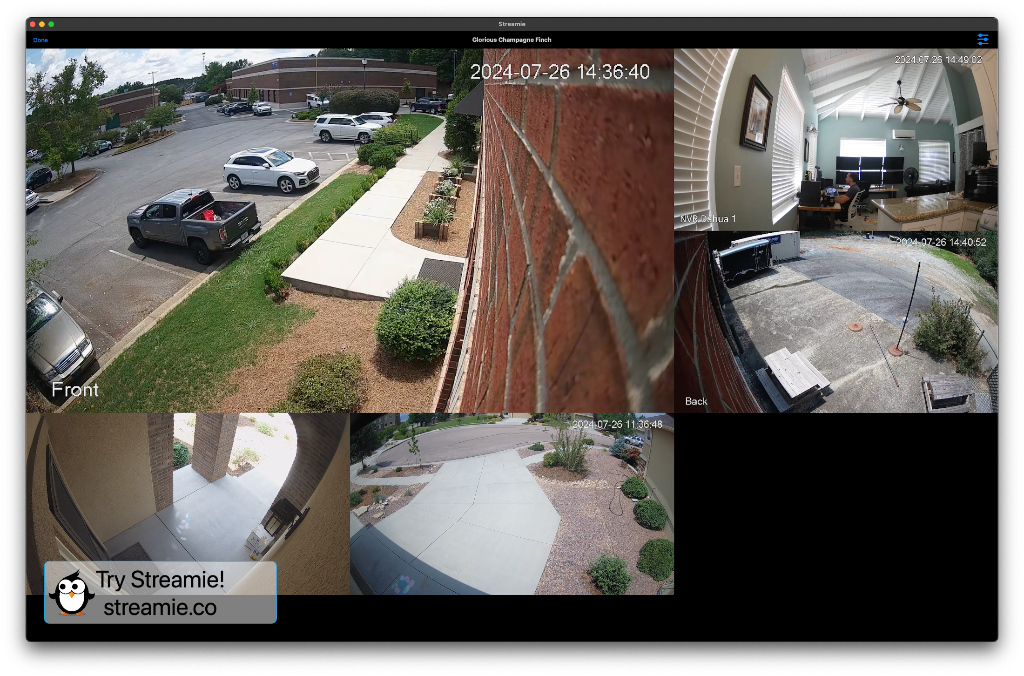
If you run an establishment that benefit from having a customer-facing video wall so that your patrons know of your security system, you may want to use an overlay to explain that a CCTV system is in use.
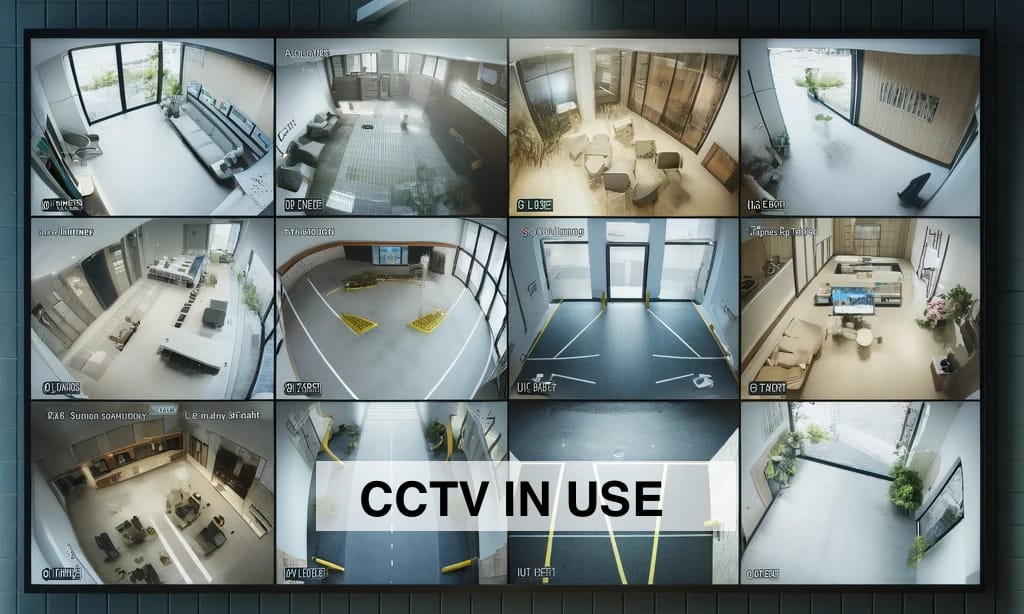
Overlays are not restricted to a single object — you can use any number of objects in a single overlay. Additionally, overlays do not have to be static content. When you create the Module to use as an overlay, you can set the refresh frequency so that the on-screen content remains up-to-date.
This magnet ball picture has nothing to do with the preceding content, but here it is anyway. Enjoy.

Created: 1 year ago
Updated: 1 year ago
Author: Curtis Jones
Streamie provides a best-in-class user experience on your iPhone, iPad, Apple TV and Apple Silicon Mac, with an intuitive user interface that makes it simple to discover, stream, record, monitor and share your HomeKit, Google Nest, Ubiquiti UniFi Protect and ONVIF-compatible IP and RTSP cameras. Streamie keeps you informed with motion event notifications and it works with most cameras using its advanced audio and video codec support. You can watch your cameras from anywhere, record 24/7 to your private NAS, remotely manage multiple locations, device permissions and seamlessly synchronize settings across your devices; configure Hubitat smart home automations, live stream to YouTube and rely on the in-app technical support system when you need help -- and you can also reach us by phone. Download Streamie today for all of your CCTV needs.