
My software development process always starts with an outline. Each component. Each change for each component. It ends up morphing a lot, later on, when the reality of the implementation collides with the naive simplicity of my early ideas.
I’ve been imagining this incoming web hooks feature for a while. Streamie gives you a webhook endpoint and api key. You give this to some 3rd party service. Events are sent to an API server and routed to your device(s), and then to the correct component within the app.
- (1) Rhombus events from their backend are received by Streamie and handled just like events from ONVIF or Ubiquiti cameras. Capture snapshots, recordings. Announce events audibly. Execute JavaScript Functions. Etc.
- (2) OpenPhone incoming calls appear on screen using a Function, which is handed the incoming payload from their API and shows recent call details.
Just the first two ideas that would be personally useful. I need to figure out if this’ll go in v4.7.0 or wait for the next release. A week should be plenty of time.
Also, don’t confuse this new Webhooks feature with the existing Web API feature which lets you send authenticated control commands to any of your connected Streamie devices.
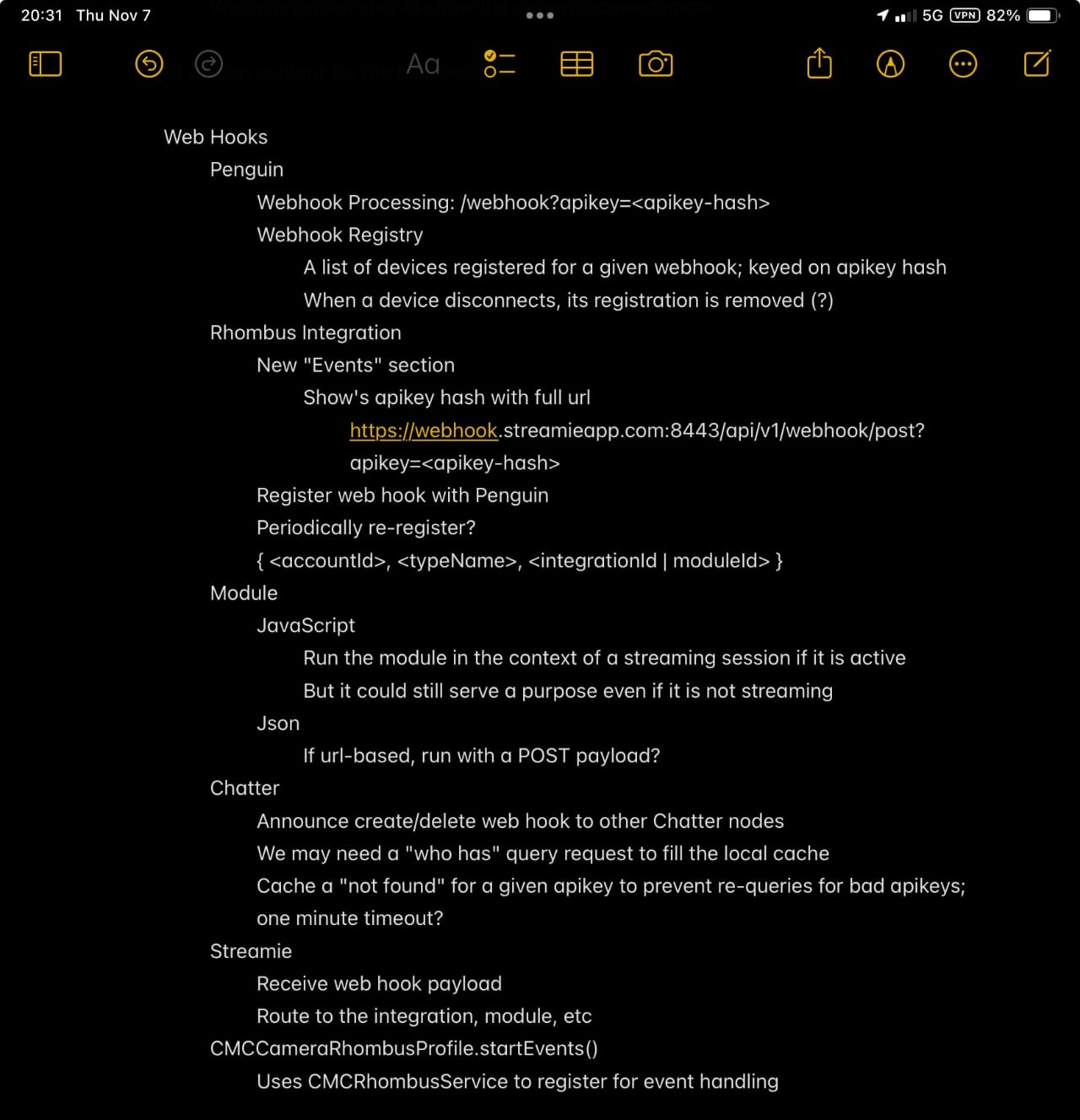
Created: 1 year ago
Updated: 1 year ago
Author: Curtis Jones
Topics: Blog
Streamie provides a best-in-class user experience on your iPhone, iPad, Apple TV and Apple Silicon Mac, with an intuitive user interface that makes it simple to discover, stream, record, monitor and share your HomeKit, Google Nest, Ubiquiti UniFi Protect and ONVIF-compatible IP and RTSP cameras. Streamie keeps you informed with motion event notifications and it works with most cameras using its advanced audio and video codec support. You can watch your cameras from anywhere, record 24/7 to your private NAS, remotely manage multiple locations, device permissions and seamlessly synchronize settings across your devices; configure Hubitat smart home automations, live stream to YouTube and rely on the in-app technical support system when you need help -- and you can also reach us by phone. Download Streamie today for all of your CCTV needs.