
Modes are like master switches. They exist to allow you to turn a bunch of things on / off with just a single tap.
Additionally, Modes can be automatically turned on / off using one or more schedules. A schedule is a set of days-of-week and a start time and stop time.
Imagine, if you will, that you have five cameras each with a motion detection action set up. Each morning when you open your store, you manually disable each action because you don’t want non-stop motion events as you and your customers move around. At the end of the day, you reverse the process and enable each of those five actions as you walk out the door.
Thankfully, there’s a better way. Each action can be associated with one or more Modes. When you open your store, you tap on the mode to turn it off. And that’s it.
Let’s make it easier though. Maybe you aren’t always there to open or close your store. You have help on some days. Instead, you have a schedule associated with your Mode that disables it based on your business hours, so everything happens automatically.
Shares are links that allow other people to use your cameras when you permit them. Shares are also tied to Modes. If you disable a mode, or if a schedule disables a mode automatically, the shared cameras associated with that Mode also become inaccessible.
Instead of recording 24/7 to your NAS or the Cloud, record on a schedule. This feature is on the roadmap but has not yet been implemented. Reach out if this is important to you.
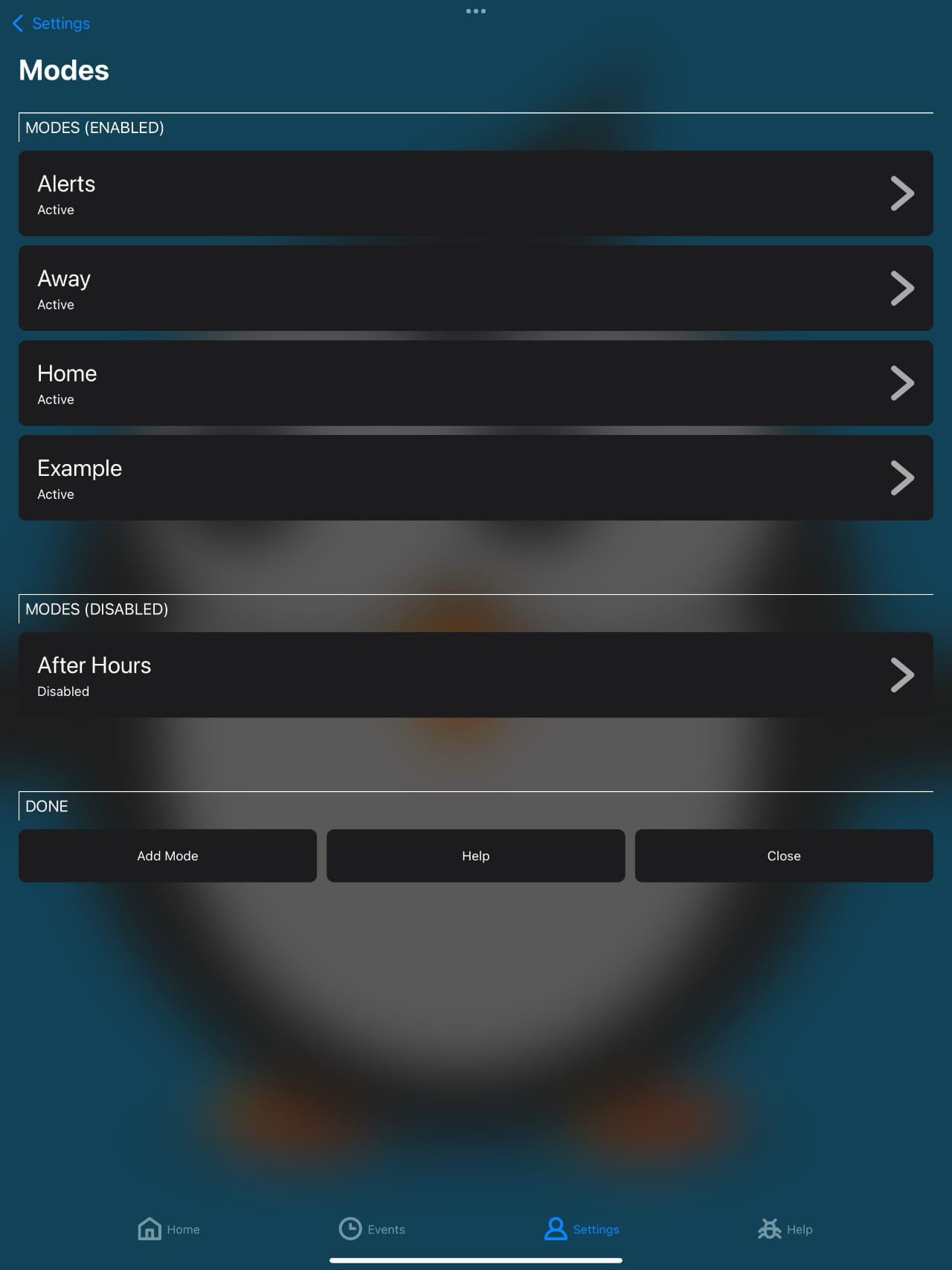
Created: 2 years ago
Updated: 1 year ago
Author: Curtis Jones
Topics: Modes Shares How To Record to NAS Record to Cloud
Streamie provides a best-in-class user experience on your iPhone, iPad, Apple TV and Apple Silicon Mac, with an intuitive user interface that makes it simple to discover, stream, record, monitor and share your HomeKit, Google Nest, Ubiquiti UniFi Protect and ONVIF-compatible IP and RTSP cameras. Streamie keeps you informed with motion event notifications and it works with most cameras using its advanced audio and video codec support. You can watch your cameras from anywhere, record 24/7 to your private NAS, remotely manage multiple locations, device permissions and seamlessly synchronize settings across your devices; configure Hubitat smart home automations, live stream to YouTube and rely on the in-app technical support system when you need help -- and you can also reach us by phone. Download Streamie today for all of your CCTV needs.