
Let’s overlay a clock on a camera using the Module feature in Streamie.
Streamie has a built-in clock Module, which is great if you have space on your screen to dedicate to a clock.
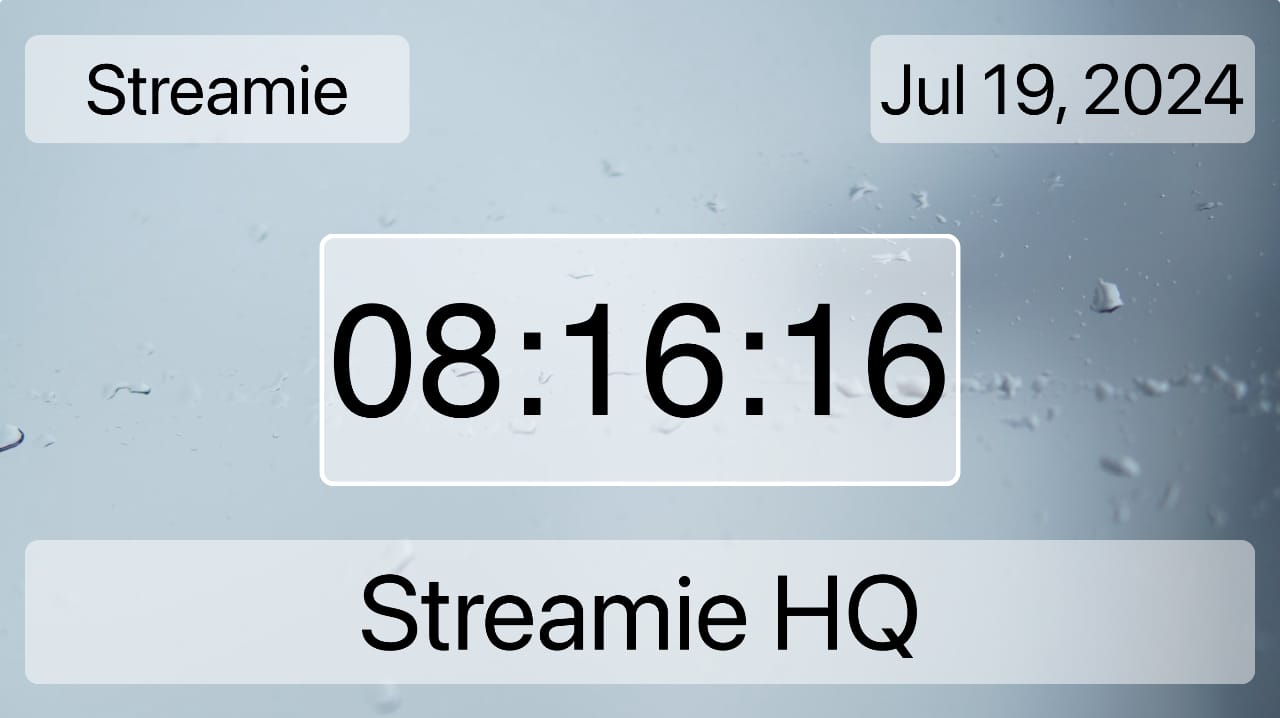
You can use the Group feature and display several cameras and modules all at once, including the clock module.
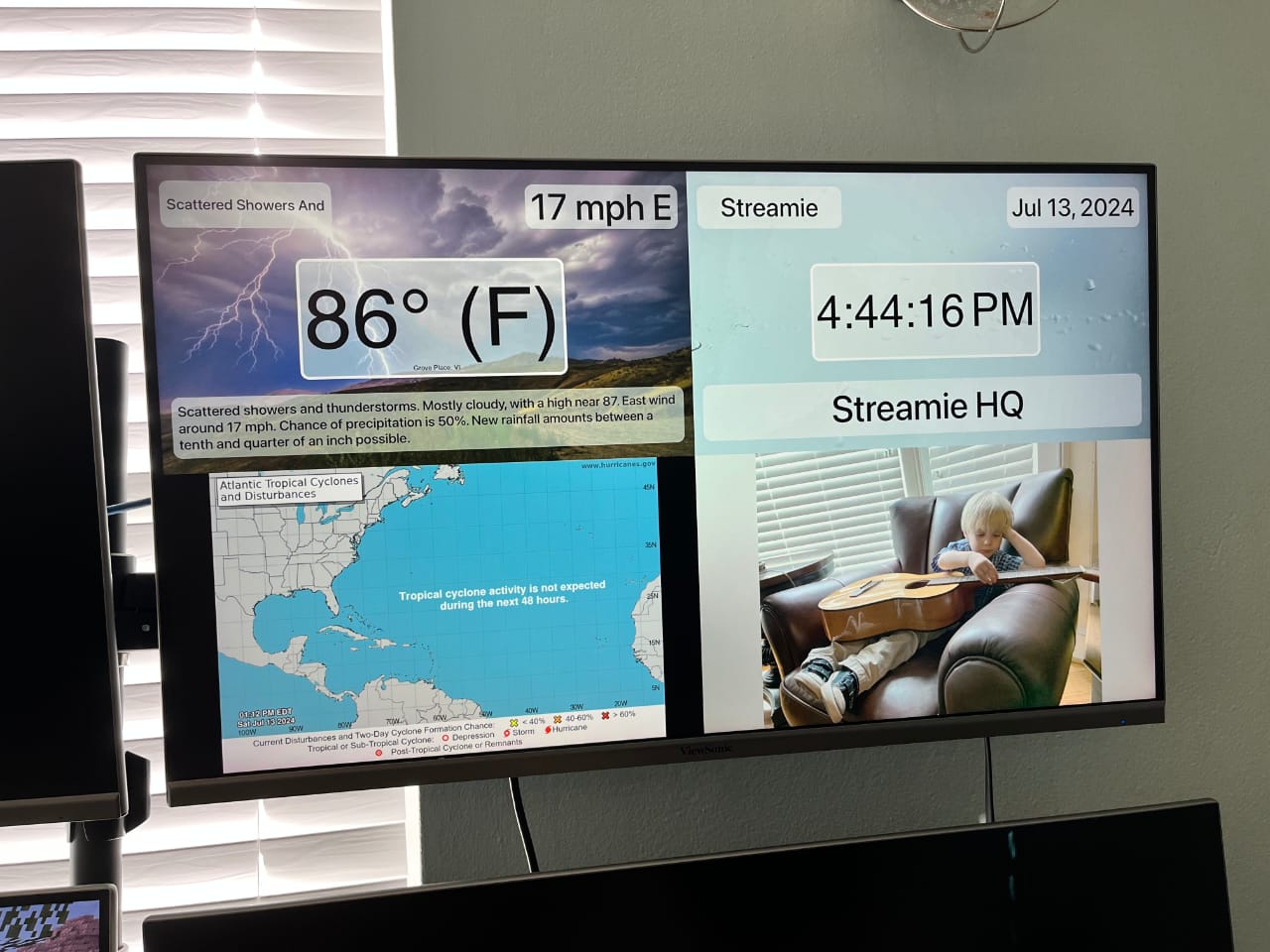
But what I want to do is just take the time component from the clock module and overlay it in a corner on a camera so that there’s no space really dedicated to the clock.
If you create a new clock module in Streamie, you’ll see that it comes with a customizable template url. The default URL points here.
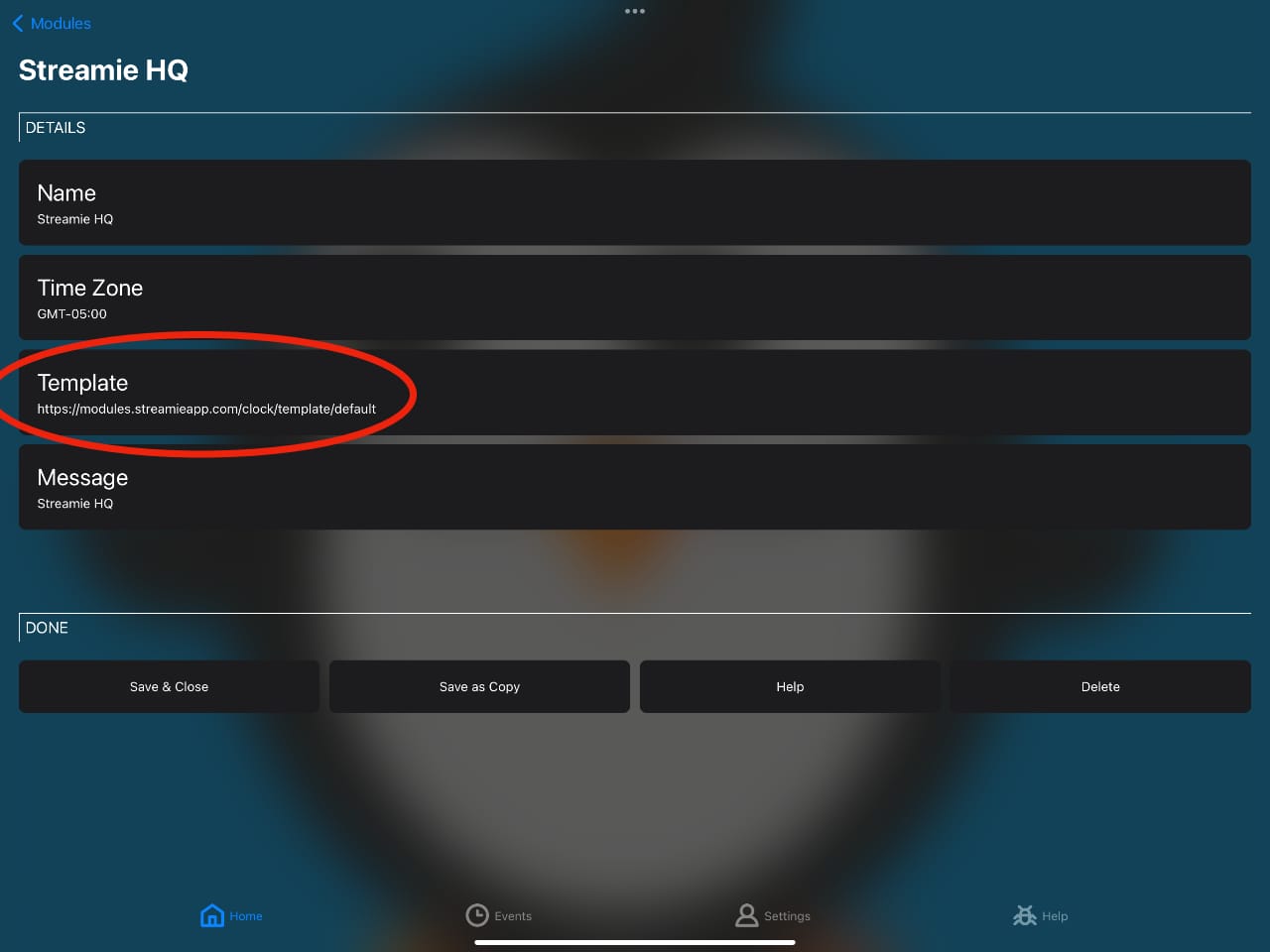
You can download the original clock JSON from here. Here’s a snippet of that JSON. Specifically, this section is what displays the time component of the clock module. This is the part of the JSON that we’re interested in.
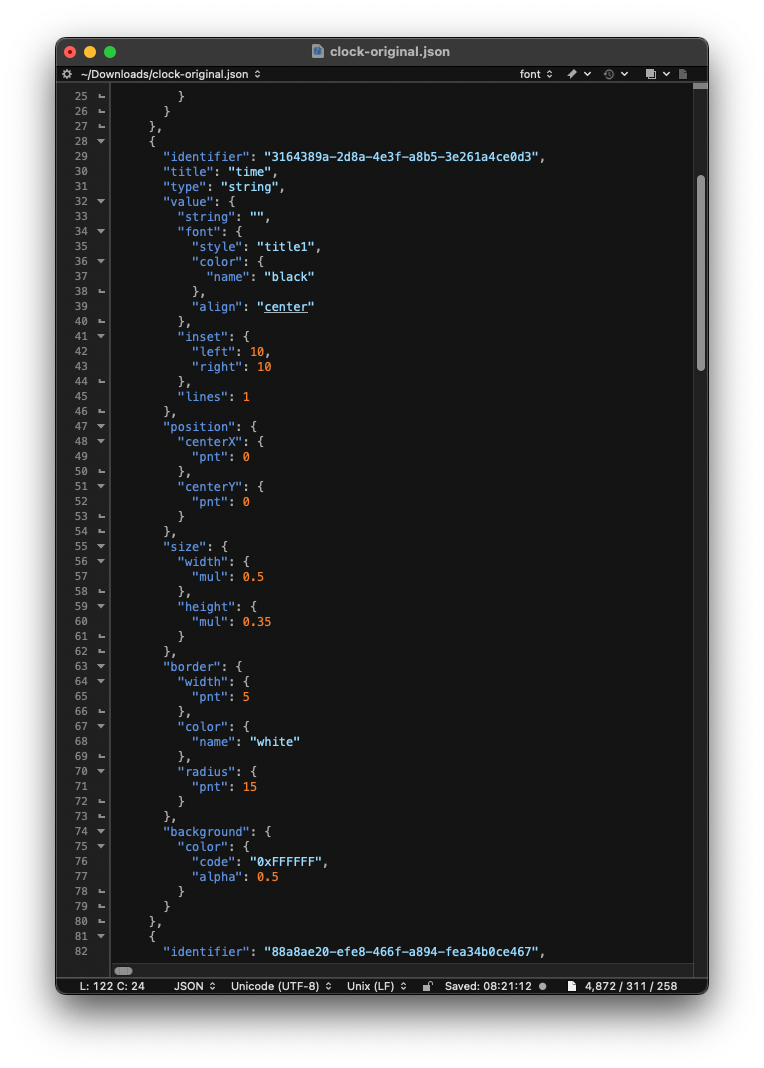
There’s a lot in this file besides the time: a couple labels, date, location. We just want the time. Let’s strip out everything else. The time is also centered. I want it in the bottom-right corner. And we want it to be a good deal smaller.
Download the JSON here.
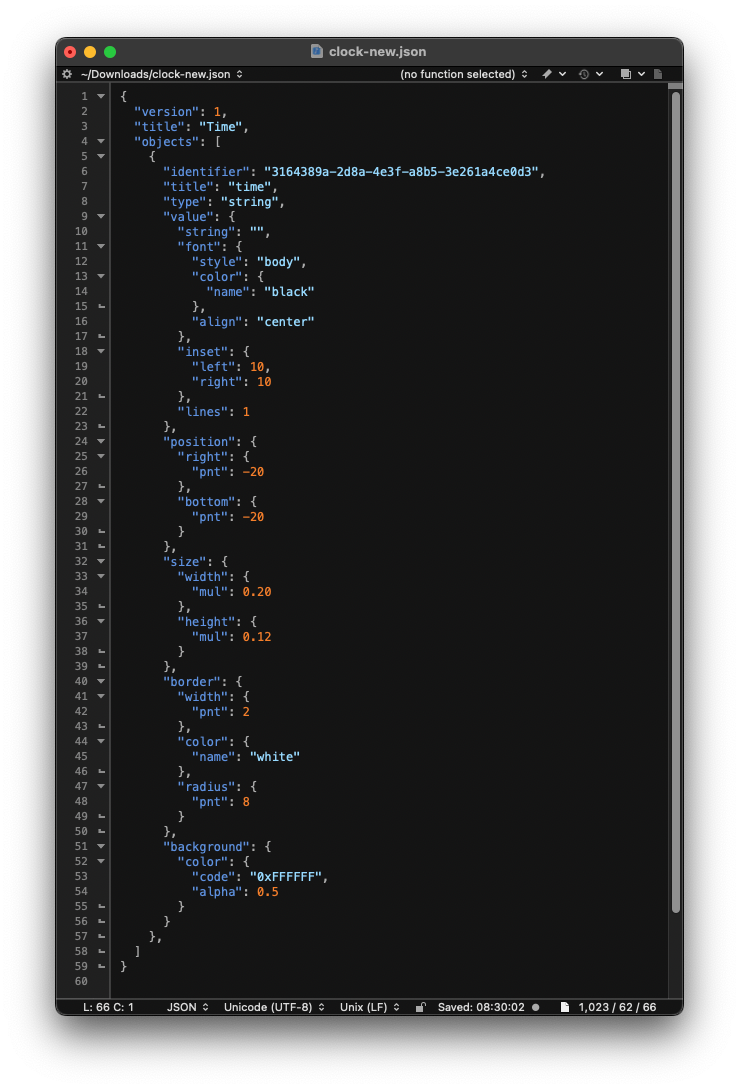
That’s much better. Just the time. In a corner. Much smaller.
To use this JSON, grab that URL with new updated JSON that just displays the time (or set up your own JSON file hosted elsewhere), create a new Clock Module in Streamie, and copy-paste that URL into the Template value. You should end up with something like this.
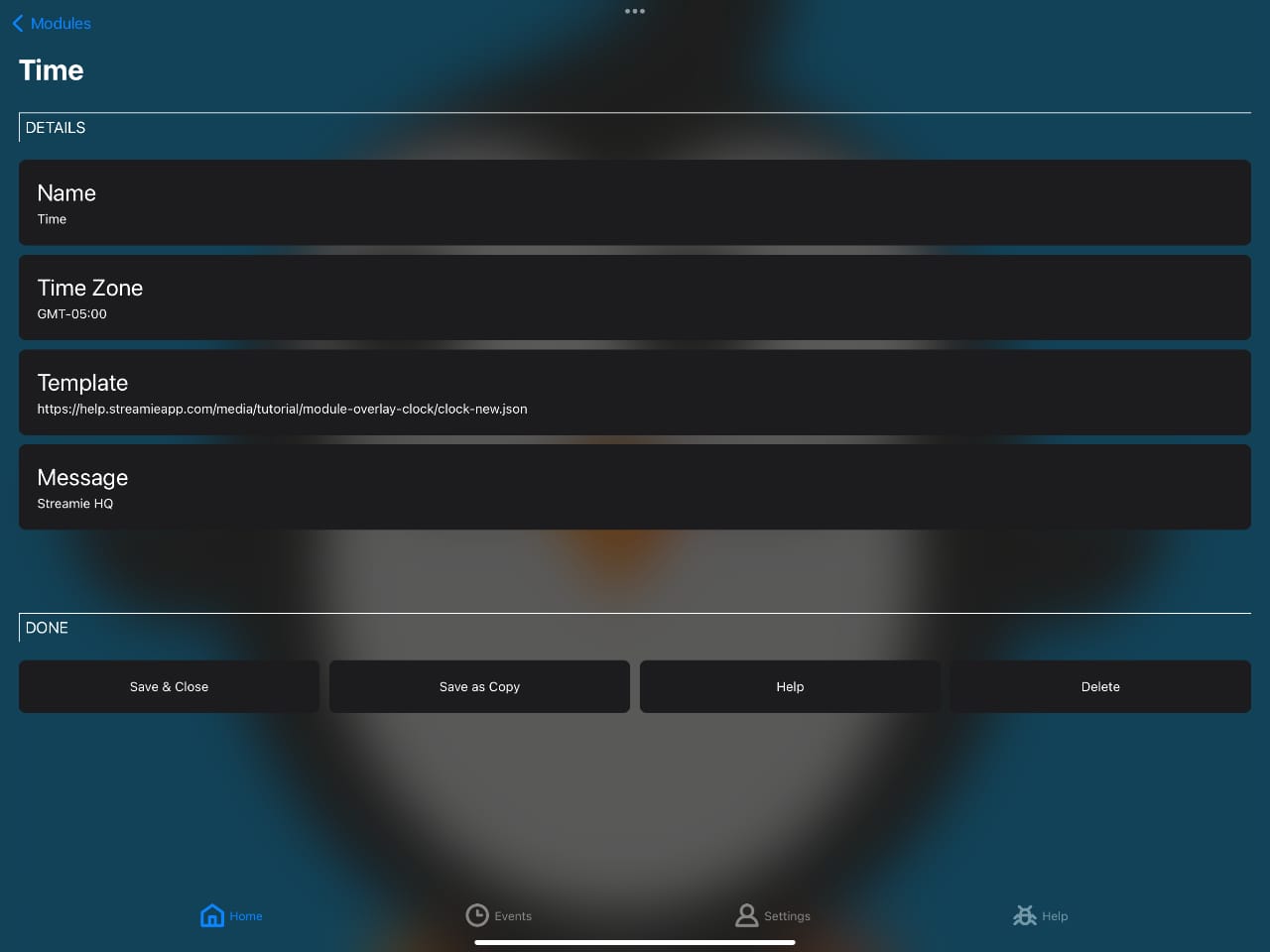
If you stream the new clock module designed just to display the time, it doesn’t look like much, but this should give you an idea of what we’re trying to achieve here.
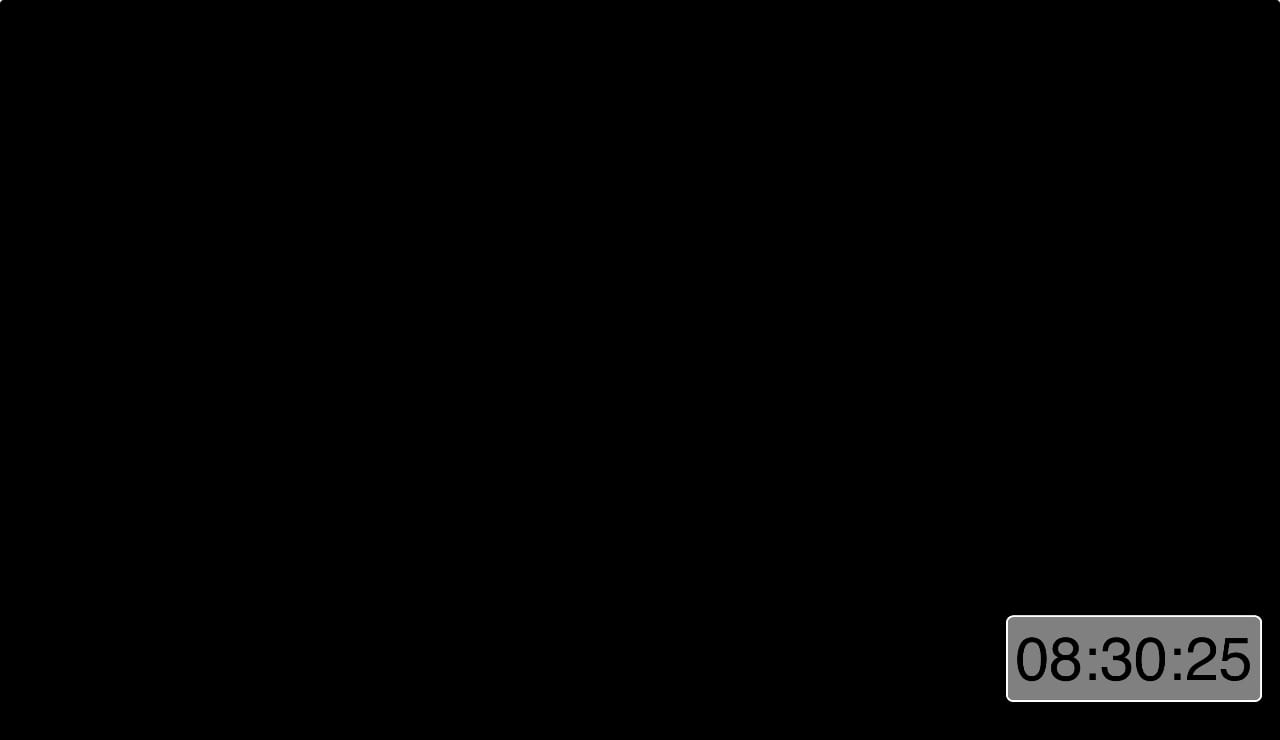
Edit the camera on which you want to display this time overlay. In the Options section there is an Overlay button. Tap on that and choose your new, custom clock module that you just created. Save & Close.
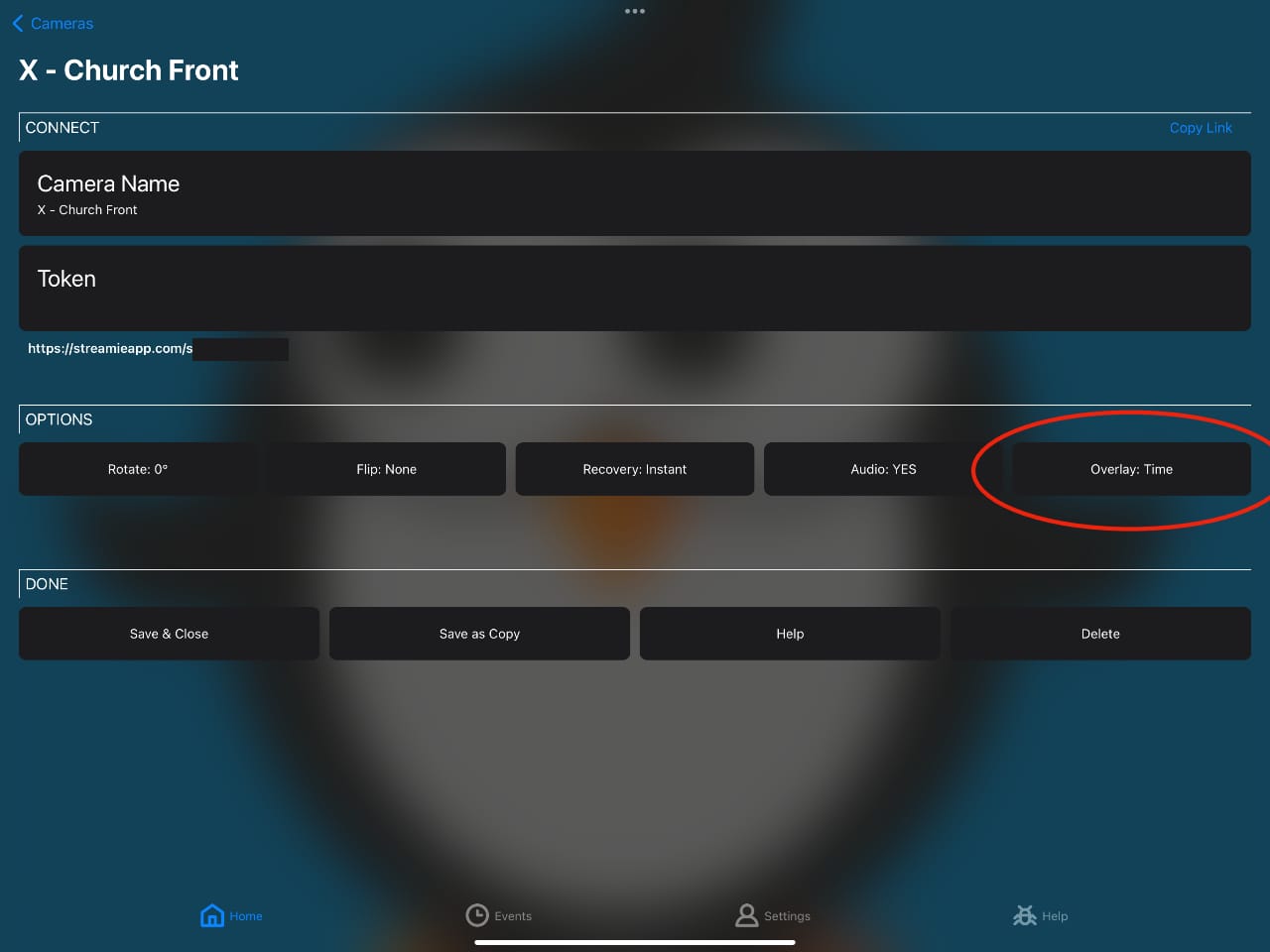
Let’s stream this camera and see this overlay!

There you have it! We’ve taken the Clock module, given it a modified template that just displays the time, positioned it down in the corner and overlayed it on a camera.
What other content with you like to see in Streamie?
Created: 1 year ago
Updated: 1 year ago
Author: Curtis Jones
Streamie provides a best-in-class user experience on your iPhone, iPad, Apple TV and Apple Silicon Mac, with an intuitive user interface that makes it simple to discover, stream, record, monitor and share your HomeKit, Google Nest, Ubiquiti UniFi Protect and ONVIF-compatible IP and RTSP cameras. Streamie keeps you informed with motion event notifications and it works with most cameras using its advanced audio and video codec support. You can watch your cameras from anywhere, record 24/7 to your private NAS, remotely manage multiple locations, device permissions and seamlessly synchronize settings across your devices; configure Hubitat smart home automations, live stream to YouTube and rely on the in-app technical support system when you need help -- and you can also reach us by phone. Download Streamie today for all of your CCTV needs.